반응형
이미지 출처(Image Source)
Windows Vista December 2005 CTP (Build 5270) Screenshot Gallery 4
Windows Vista December 2005 CTP (Build 5270) Screenshot Gallery 5
- Paul Thurrott's SuperSite for Windows
관련 포스트
비스타 빌드 5270 12월 CTP 스크린샷 1
비스타 빌드 5270 12월 CTP 스크린샷 2
Windows Vista December 2005 CTP (Build 5270) Screenshot Gallery 4
Windows Vista December 2005 CTP (Build 5270) Screenshot Gallery 5
- Paul Thurrott's SuperSite for Windows
관련 포스트
비스타 빌드 5270 12월 CTP 스크린샷 1
비스타 빌드 5270 12월 CTP 스크린샷 2
Windows Vista (TM) Pre-Beta 2, Build 5270.winmain.idx03.051214-1910 =AM=
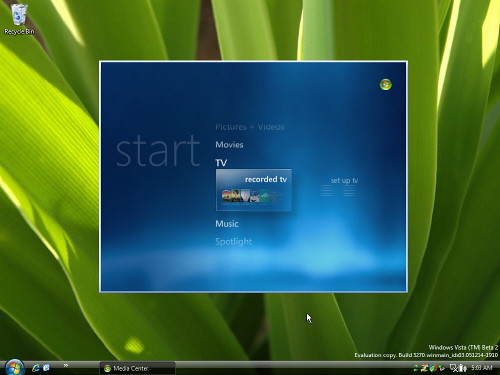
Media Center의 모습.
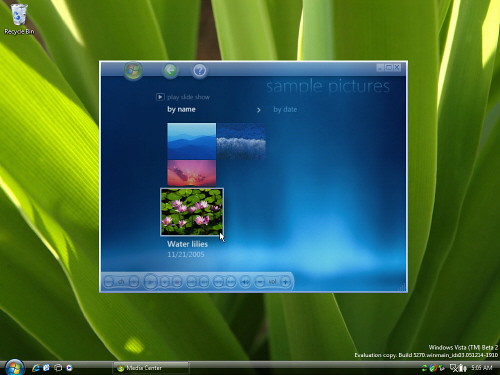
미디어 센터(Media Center)의 그림 보기

탐색기 - '컴퓨터'
Tip : 왜 '내 컴퓨터'가 아니죠?
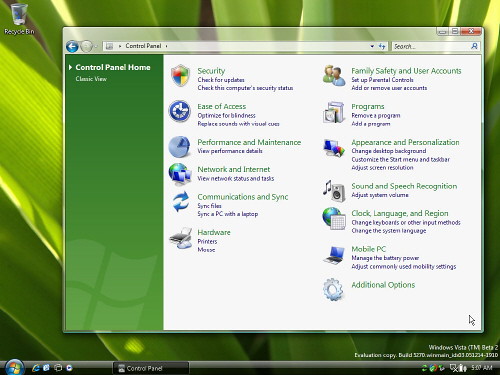
제어판의 모습
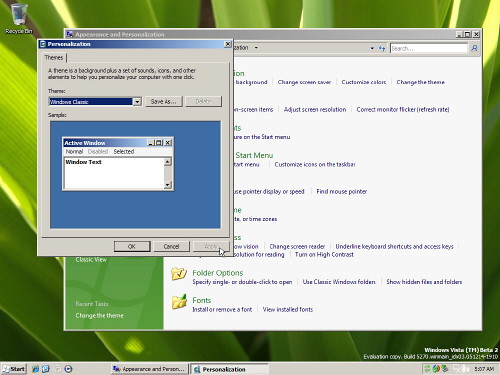
개인화(Personalization). Theme를 Windows Classic으로 선택한 모습.
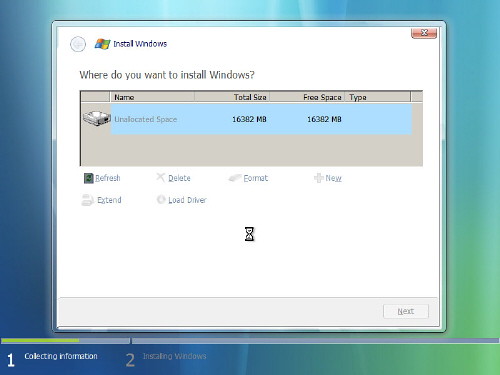
설치화면 - Windows를 설치할 디스크를 선택하는 모습


설치 화면 - 사용자 계정에 대한 정보(이름과 그림)를 입력/컴퓨터 이름과 배경 화면 선택
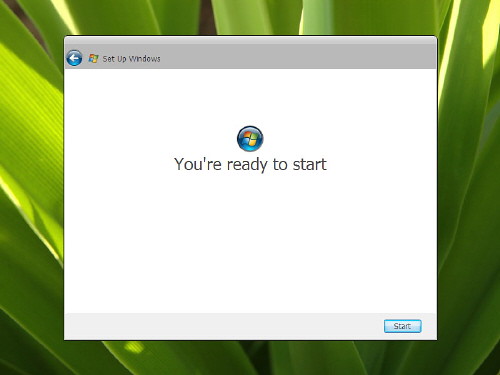
시작할 준비가 되었다고 알려 줍니다. ^^
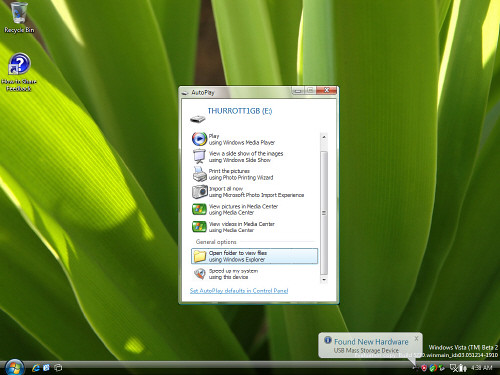
USB에 새로운 기기를 연결했을 때 나타나는 자동 실행(Auto Play) 대화상자. Windows XP의 자동 실행 보다 다양한 옵션을 선택할 수 있습니다.
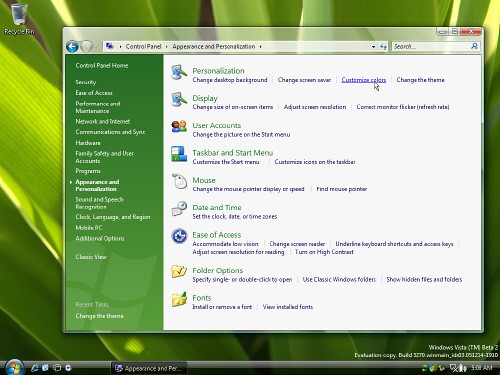
제어판 - Apperance and Personalization에 있는 세분화된 설정 옵션들.

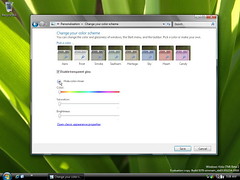
Change your color scheme를 통해 Aero인터페이스의 색상, (색의) 순도, 밝기 등을 설정할 수 있습니다.

탐색기의 파일 복사 인터페이스. 복사와 관련한 자세한 정보를 제공합니다.
반응형
'Windows Vista > 스크린샷' 카테고리의 다른 글
| 비스타 빌드 5308 2월 CTP 스크린샷 1 (20) | 2006.02.23 |
|---|---|
| 유출된 윈도우 비스타 5308 스크린샷 (26) | 2006.02.13 |
| 비스타 빌드 5270 12월 CTP 스크린샷 2 (16) | 2005.12.22 |
| 비스타 빌드 5270 12월 CTP 스크린샷 1 (21) | 2005.12.21 |
| 비스타 빌드 5268 스크린샷 (18) | 2005.12.10 |